9 minutes
Building a Network CI/CD Pipeline Part 4

Introduction
Hello everyone and thank you for checking out part four in this series. I went on vacation for a bit, but I’m glad to be back on the keys. In this post I will break down all of the steps performed before a change hits our network devices. This is important because we have the opportunity to stop incorrect or invalid configurations from ever hitting our network devices. A few steps that we will cover are: Black for code formatting, Batfish to validate configuration updates, and NAPALM dry run for testing the legitimacy of the configuration files.
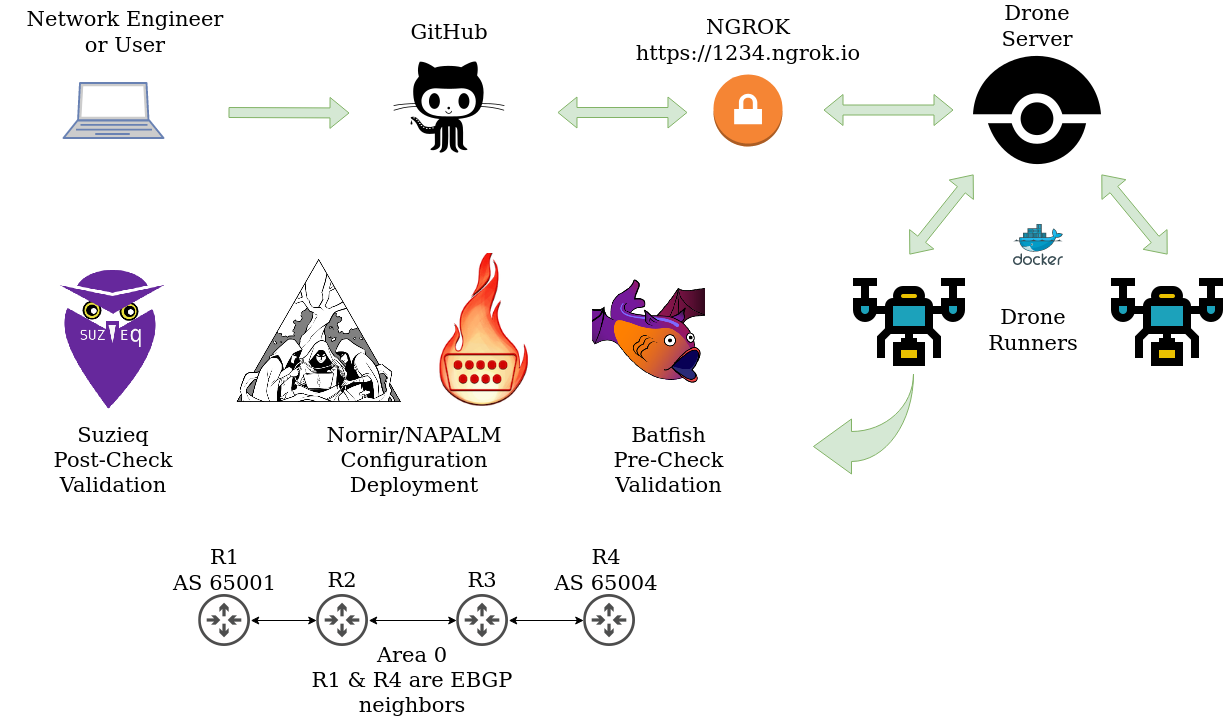
Black Code Style
When adding steps to this pipeline I have concentrated on easy wins and easy tools to add to the chain. One of the slickest of them being Black. Black is a code formatter based on the Python PEP 8 standard. You can see the steps in the pipeline file below.
.drone.yml
steps:
- name: Black Code Format Check
image: juliopdx/netauto
commands:
- black . --check
Black will traverse all Python files in our directory and fail if any changes are required. The “–check” option will trigger the failure in our pipeline. Below is an example of what a failure would look like. I added a new file to our repository with a long list variable.
my_list.py
my_list = ["something1", "something2", "something3", "something4", "something5", "something6"]
I will commit and push this up to our dev branch.
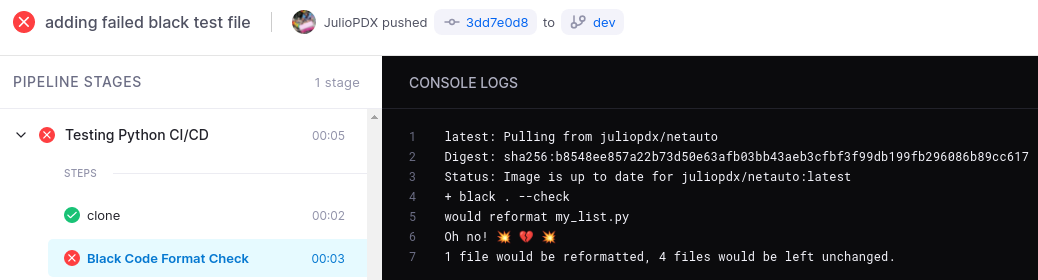
The Black format check has failed and listed what files would need to be updated. This is very useful to maintain some set standards for yourself or the team on the code style you choose to follow. Below is an example of a success, in this case I have updated that new Python file. Another option to add in this step is something like Pylint. At this time I have not added this to the pipeline but I encourage the reader to check it out. Pylint will go as far as giving the code a score and provide improvement options.
my_list.py updated
my_list = [
"something1",
"something2",
"something3",
"something4",
"something5",
"something6",
]
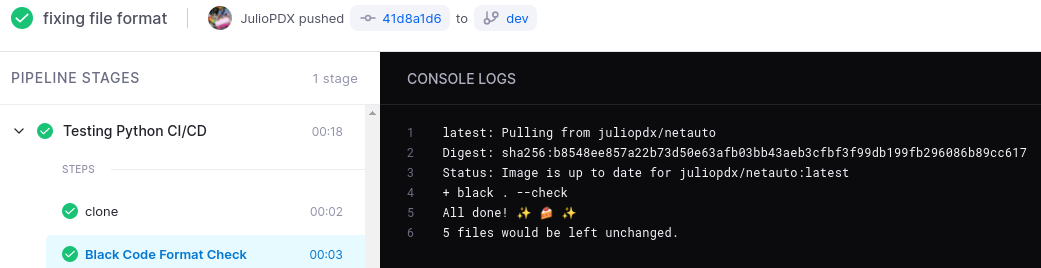
Validating Changes With Batfish
Batfish dubs itself as “an open source network configuration analysis tool”. Batfish can validate pre-deployment checks by modeling the network from a source of configurations. This could vary from mismatched BGP neighbor settings, OSPF mismatches, and many more. I’ll walk through installing the Batfish service and run through some examples of what it can find!
Lets get Batfish up and running. Thankfully this can be done by running the latest docker container. This is building on what we have already created from previous articles!
Batfish Docker Run
docker run --name batfish \
-v batfish-data:/data \
-p 9997:9997 -p 9996:9996 \
-d batfish/batfish
Great, now that the service is running we need to create a configuration snapshot. Think of this as our production network or the changes we would like to push to our production network. This could be one site or the whole enterprise. Be mindful, you may need more horsepower if you are testing against a large network. In our case we have a very simple four node topology running OSPF and BGP between R1 and R4. To get the configuration snapshot up and running I created a simple backup script to store the files in the correct location.
Directory Structure
(venv) juliopdx@juliopdx-pop:~/git/ci_cd_dev$ tree snapshots/
snapshots/
└── configs
├── pdx-rtr-eos-01.txt
├── pdx-rtr-eos-02.txt
├── pdx-rtr-eos-03.txt
└── pdx-rtr-eos-04.txt
Batfish Assertion Helpers
While exploring Batfish, I ran into their assertion helpers page. There is some gold in that page and I highly recommend you check it out. I used these heavily in this test deployment to see what errors Batfish would find in the configuration. Pretty much all of these require the same bit of information (a snapshot is required). I’ll walk through the script and one of the assert functions, the rest follow the same path.
Below are some of the standard pybatfish imports followed by a decent amount of the assert helpers. Importing Rich because it’s awesome and I like colors.
Imports
from pybatfish.client.commands import *
from pybatfish.question import load_questions
from pybatfish.client.asserts import (
assert_no_duplicate_router_ids,
assert_no_incompatible_bgp_sessions,
assert_no_incompatible_ospf_sessions,
assert_no_unestablished_bgp_sessions,
assert_no_undefined_references,
)
from rich import print as rprint
Below is the function used to test if we have duplicate router IDs. It requires one argument of snap or snapshot.
def test_duplicate_rtr_ids(snap):
"""Testing for duplicate router IDs"""
assert_no_duplicate_router_ids(
snapshot=snap,
protocols={"ospf", "bgp"},
)
This function will look at BGP and OSPF within our snapshot to see if duplicate router IDs are set. I omitted a few Rich prints because they are not pertinent to the functionality of the function. Below if the main function that calls all of our assert helpers. A lot of this is created from samples in the Batfish documentation. For example, we name our snapshot and point it to the correct directory. We also point the script to the correct IP that is running the service.
Main Function
def main():
"""init all the things"""
NETWORK_NAME = "PDX_NET"
SNAPSHOT_NAME = "snapshot00"
SNAPSHOT_DIR = "./snapshots"
bf_session.host = "192.168.10.184"
bf_set_network(NETWORK_NAME)
init_snap = bf_init_snapshot(SNAPSHOT_DIR, name=SNAPSHOT_NAME, overwrite=True)
load_questions()
test_duplicate_rtr_ids(init_snap)
test_bgp_compatibility(init_snap)
test_ospf_compatibility(init_snap)
test_bgp_unestablished(init_snap)
test_undefined_references(init_snap)
if __name__ == "__main__":
main()
Test for Duplicate Router IDs
All of our routers have RIDs set as 10.0.0.x, x being the router number. Lets change the router ID under OSPF for R1 to be 10.0.0.2, this is done under the snapshot directory configuration file for R1. For an infrastructure as code build these would be created from YAML files or some source of truth and maybe some jinja sprinkled in there. This change would be a duplicate of R2 and we should see the pipeline fail.
R1 OSPF Configuration
router ospf 1
router-id 10.0.0.2
passive-interface Ethernet2
passive-interface Loopback1
max-lsa 12000
We will commit and push this to our dev branch, the pipeline output is below. In the bottom right you can barely see the duplicate router IDs error and towards the bottom of the output it will list the devices that are in error. In this case both R1 and R2 have router IDs set to “10.0.0.2”.
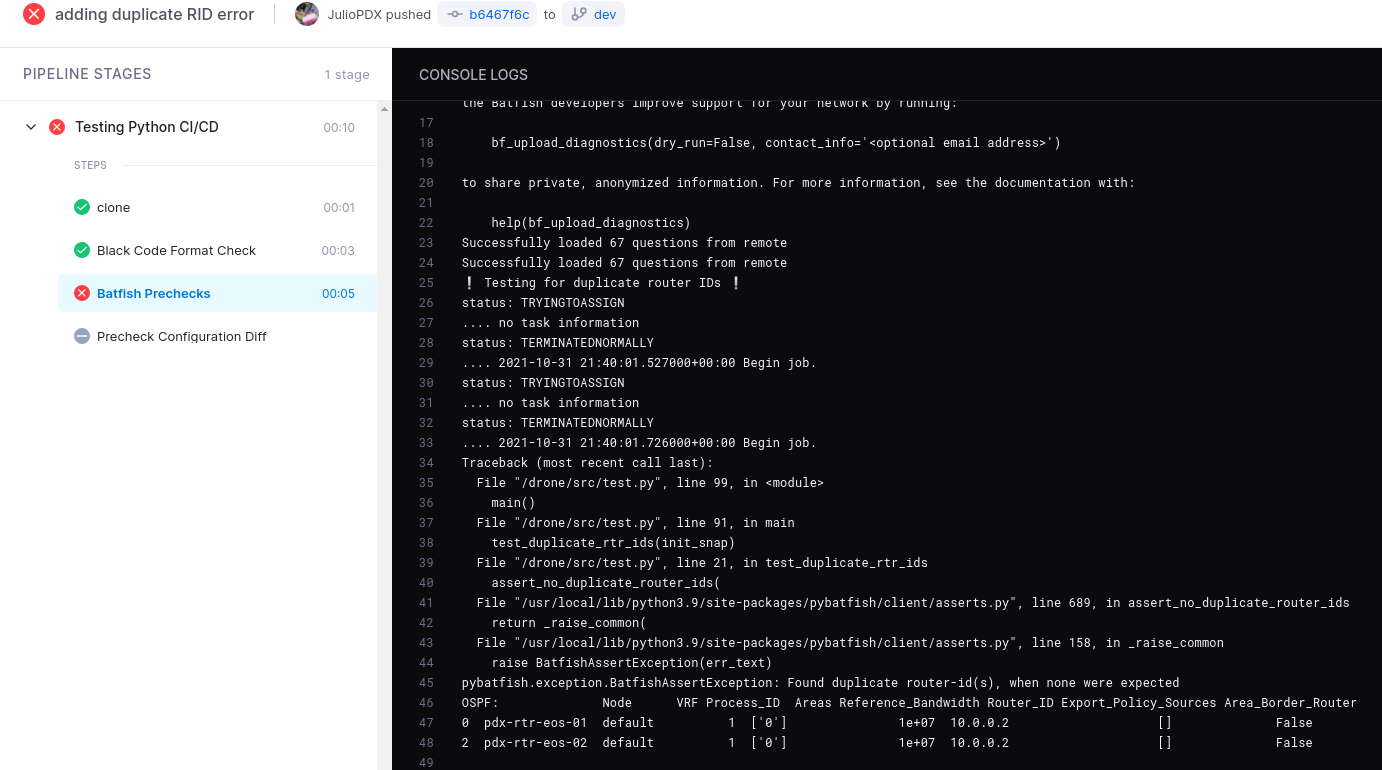
Test for Incompatible BGP Sessions
Lets add another error. In this case R1 and R4 are running multihop EBGP. R1 has an autonomous system (AS) of 65001 and R4 has an AS of 65004. Lets just say someone misconfigured BGP and set R1 to have a neighbor of 65003 vs 65004. As we can see R1 is set to have a neighbor with R4 using AS 65003 but R4 is configured with AS 65004. You may have noticed towards the top of the pipeline that no duplicate router IDs were found in this run.
R1 Bad BGP
router bgp 65001
router-id 10.0.0.1
neighbor 10.0.0.4 remote-as 65003
neighbor 10.0.0.4 update-source Loopback1
neighbor 10.0.0.4 ebgp-multihop 3
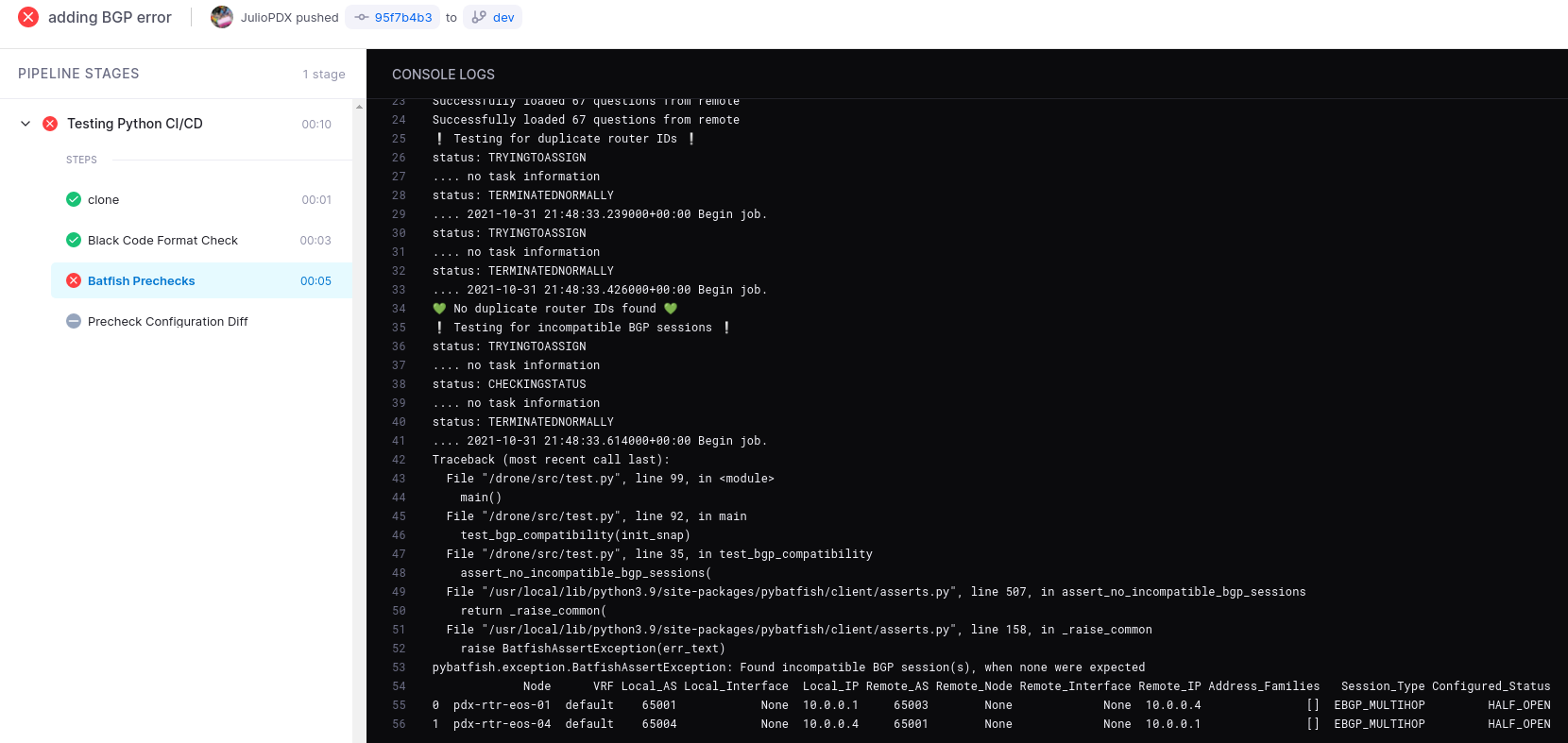
Test for OSPF Network Mismatches
Okay this is the last example we will use but I think you all get the idea. All OSPF neighbors have interfaces configured with point to point interfaces. Lets remove the R1 to R2 point to point interface configuration in our snapshot. This should result in a network type mismatch error.
interface Ethernet1
no switchport
ip address 10.0.12.1/24
- ip ospf network point-to-point
ip ospf area 0.0.0.0
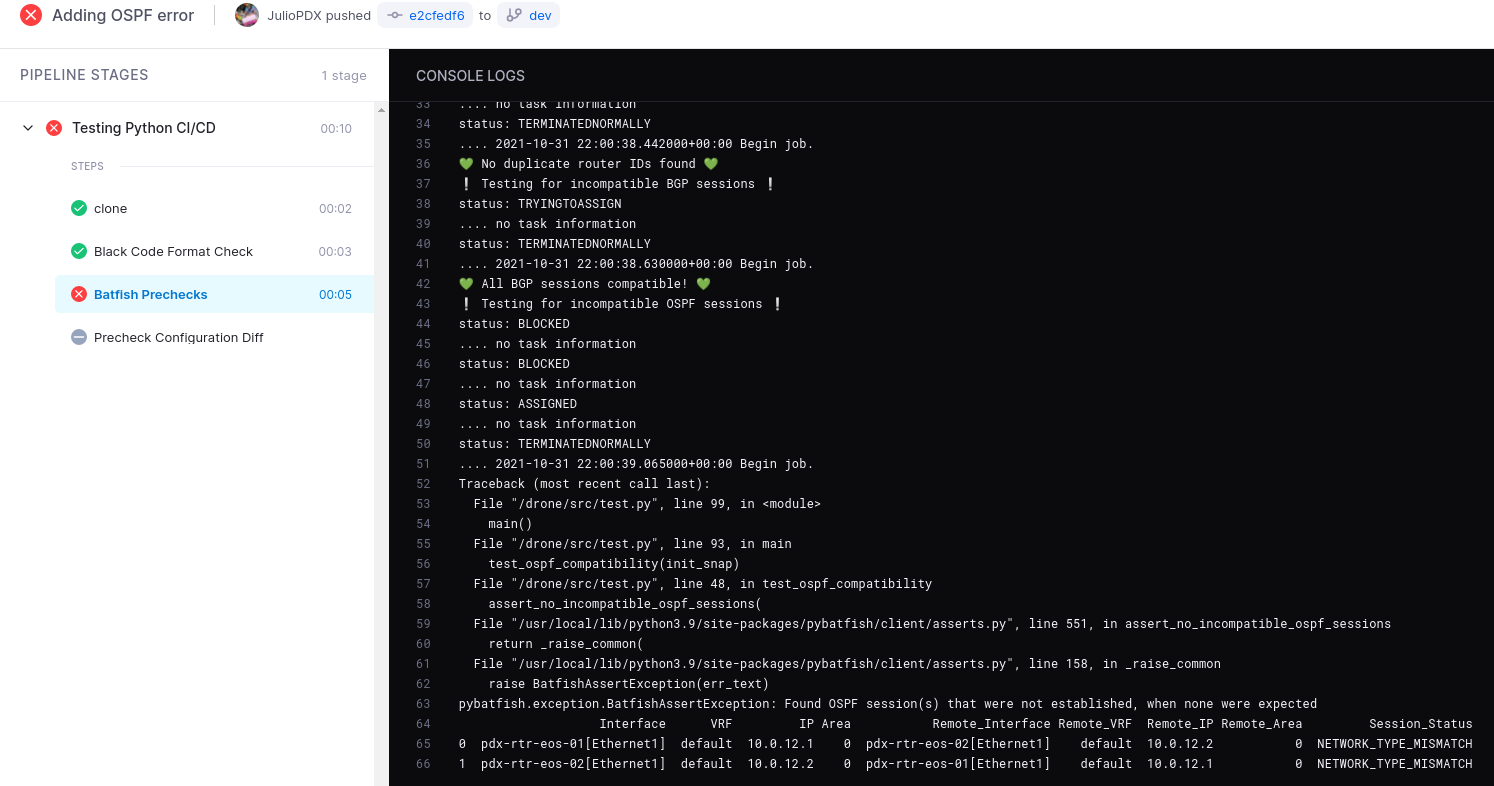
At this point we have prevented a few configuration errors from entering the network. Please note, this is only scratching the surface on what can be done with Batfish. Please check out their documentation and code examples on more ideas to test your network. Links at the end of this post.
Validating Configuration With NAPALM Dry Run
Batfish is great and it can catch a lot of errors or misconfigurations. What if there is something that can’t be caught by Batfish as a configuration error. How would we validate what we are sending is even a valid configuration in general? In this case I leveraged Nornir with NAPALM. NAPALM has a “napalm_configure” task that will attempt to send a complete configuration file to a network device. If it is not valid, it should report an error. Remember that we are in the precheck stage and don’t want any actual changes to hit our network devices. Below is a snippet on what I came up with to keep the code small but also functional between precheck deployments and actual deployments.
build.py
import argparse
from nornir import InitNornir
from nornir_napalm.plugins.tasks import napalm_configure
from nornir_utils.plugins.functions import print_result
from tools import nornir_set_creds
parser = argparse.ArgumentParser()
parser.add_argument(
"--dry_run", dest="dry", action="store_true", help="Will not run on devices"
)
parser.add_argument(
"--no_dry_run", dest="dry", action="store_false", help="Will run on devices"
)
parser.set_defaults(dry=True)
args = parser.parse_args()
def deploy_network(task):
"""Configures network with NAPALM"""
task1_result = task.run(
name=f"Configuring {task.host.name}!",
task=napalm_configure,
filename=f"./snapshots/configs/{task.host.name}.txt",
dry_run=args.dry,
replace=True,
)
def main():
"""Used to run all the things"""
norn = InitNornir(config_file="configs/config.yaml", core={"raise_on_error": True})
nornir_set_creds(norn)
result = norn.run(task=deploy_network)
print_result(result)
if __name__ == "__main__":
main()
The top portions of the script import anything required to interact with Nornir and NAPALM. We then use “argparse” to create an argument with the script that will set a variable to True or False. This can then be used during the “napalm_configure” task to either run in dry mode or actually implement changes. Below is how the precheck looks like in the “.drone.yml” file.
Configuration Precheck
- name: Precheck Configuration Diff
image: juliopdx/netauto
environment:
MY_SECRET:
from_secret: MY_SECRET
commands:
- python build.py --dry_run
NAPALM Dry Run With Error
Below is an example of adding something to the configuration that will definitely not work and how it looks like in the pipeline.
Error Configuration
router bgp 65001
router-id 10.0.0.1
neighbor 10.0.0.4 remote-as 65004
neighbor 10.0.0.4 update-source Loopback1
neighbor 10.0.0.4 ebgp-multihop 3
!
something super fake
welcome to the world of tomorrow
its over 9000
router-id infinity
!
router ospf 1
router-id 10.0.0.1
passive-interface Ethernet2
passive-interface Loopback1
max-lsa 12000
!
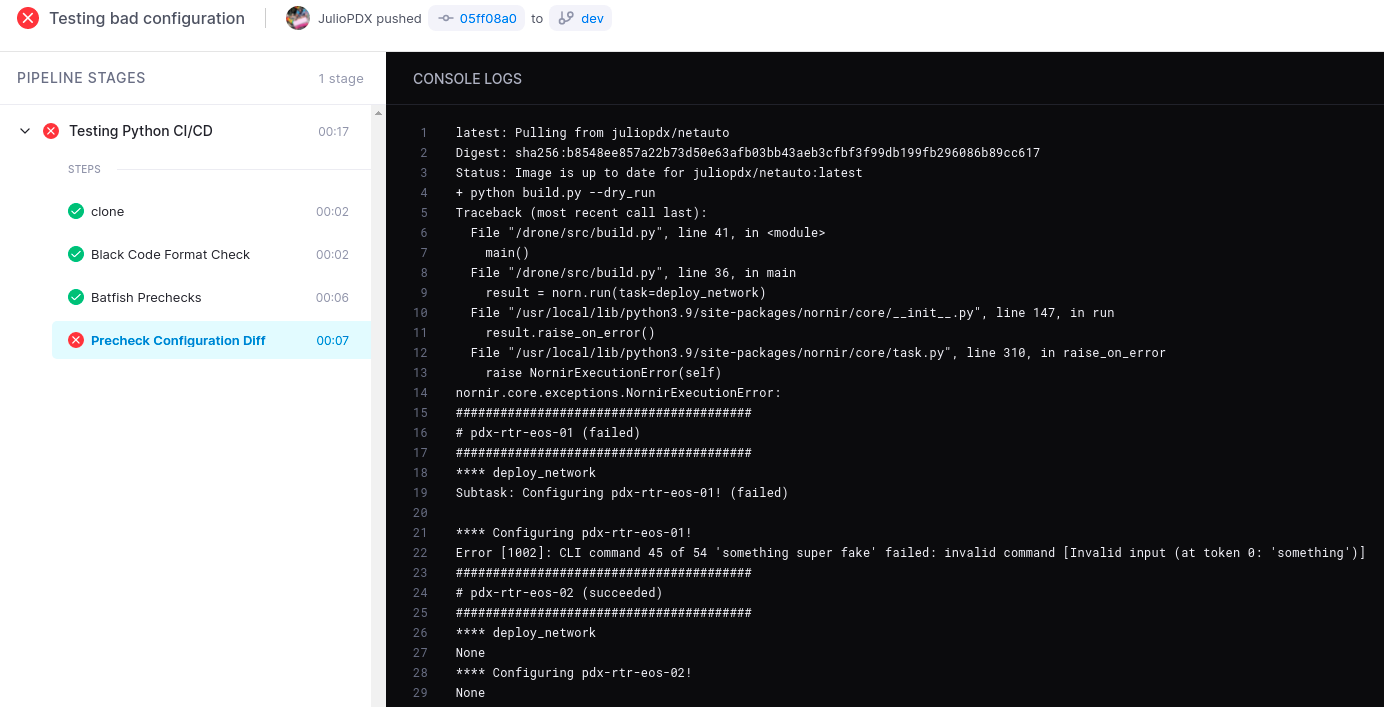
NAPALM Dry Run With Valid Configuration
Below is a standard change, adding a simple description to an interface. Included pipeline output as well.
Valid Configuration
!
interface Ethernet1
description Welcome to the world of tomorrow!
no switchport
ip address 10.0.12.1/24
ip ospf network point-to-point
ip ospf area 0.0.0.0
!
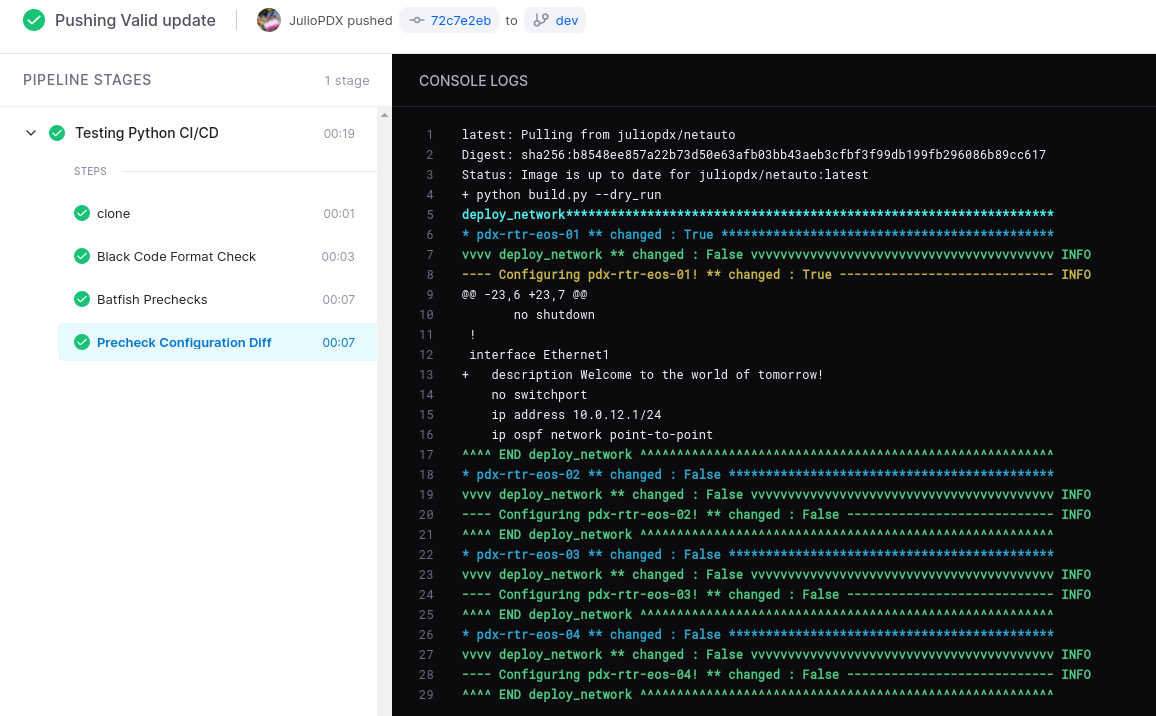
Outro and Links
Whats included in this post is just a subset of options that are available in prechecks. We could add ACL, input validation, Pylint, routing tests, and more. I hope what’s included here sparks some ideas or gives you something to add to your CI/CD workflow. I think in the next post we will go over the tool used to actually deploy configurations once they have passed our prechecks. In our case Nornir, but this could be Ansible, Scrapli, or some other solution.